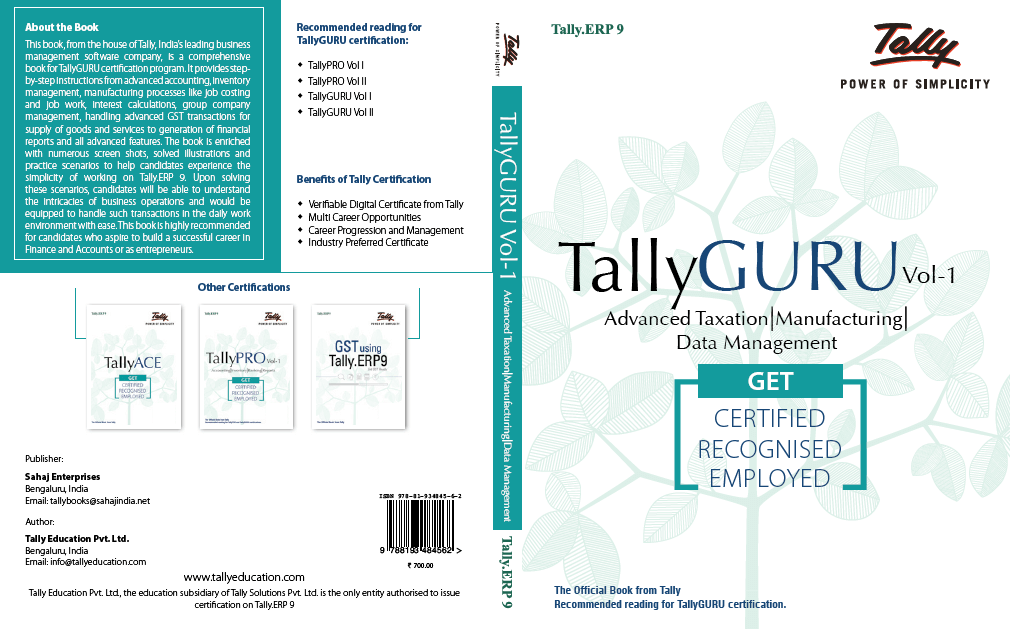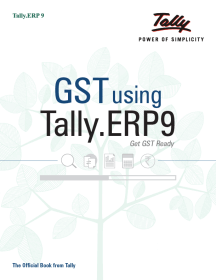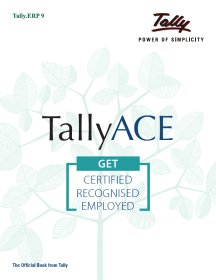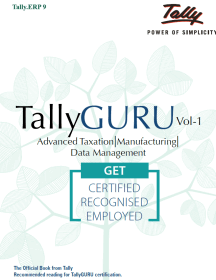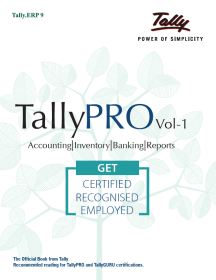- Home
- Tally Guru Vol.1
Tally Guru Vol.1
This Tally guru book is from the house of Tally, India’s leading business management software company. Tally guru vol 1 is a comprehensive book for Tally GURU certification program. It provides step by- step instructions from advanced accounting, inventory management, manufacturing processes like job costing and job work, interest calculations, group company management, handling advanced GST transactions for supply of goods and services to generation of financial reports and all advanced features. The Tally guru book is enriched with numerous screen shots, solved illustrations and practice scenarios to help candidates experience the simplicity of working on Tally.ERP 9. Upon solving all these scenarios, candidates will be able to understand the intricacies of business operations and would be equipped to handle such transactions in the daily work environment with ease. Tally guru vol 1 is a perfect choice for the candidates who aspire to build a successful career in Finance and Accounts or even want to become an entrepreneur.
Features
- Author : Tally Education Pvt. Ltd.
- Language : English
- Binding : Paperback
- Publisher : Sahaj Enterprises
- ISBN : 978-81-934845-6-2
- Year of Publishing : 2019
- Pages : 363
- Dimension : 28 X 20.5 X 1.5 cm
Table of Content
- 1.1 Introduction
- 1.2 Activation of GST in Tally.ERP 9
- 1.3 Accounting of GST Transactions
- 1.3.1 Purchase from Unregistered Dealers (URD’)
- 1.3.2 Imports
- 1.3.3 Advance Receipts and Payments
- 1.3.3.1 Accounting Advance Receipt and booking of Tax liability
- 1.3.3.2 Accounting an advance payment for purchase of taxable goods under reverse charge
- 1.3.3.3 Refund Voucher - Reversal of GST on Account of Cancellation of Advance Receipt
- 1.3.4 Mixed Supply and Composite Supply under GST
- 1.3.4.1 Mixed Supply of Goods
- 1.3.4.2 Composite Supply of Goods.
- 1.3.5 MRP Transactions
- 1.3.5.1 Defining State-wise MRP details in Stock Items
- 1.3.6 Defining GST Rate Based on Slab Rate or Price Range
- 1.3.7 Accounting of Supply of Service
- 1.3.8 Branch Transfer
- 1.4 Input Credit
- 1.5 GST Tax Payment
- 1.6 GST Reports
- 1.6.1 GSTR-3B
- 1.6.2 GSTR-3B- Filing Returns and Making Payments
- 1.7 Filing of GSTR-1
- Key Takeaways
- Shortcut Keys
- Practice Exercises
- 2.1 Introduction
- 2.2 TDS Process
- 2.3 TDS in Tally.ERP 9
- 2.4 Recording TDS Transaction for Purchase of Software
- 2.5 TDS Deduction for Interest Payable
- 2.5.1 Accounting of TDS on Interest Paid Towards Overdue Payments
- 2.6 Payment of TDS
- 2.6.1 Payment Challan Reconciliation
- 2.7 E-Return
- Key Takeaways
- Practice Exercises
- 3.1 Introduction
- 3.1.1 Basic Concepts of TCS
- 3.2 Configuring Tally.ERP 9 for TCS
- 3.2.1 Enabling TCS in Tally.ERP 9
- 3.3 Sales of TCS Goods at Lower Rate
- 3.4 Sales of TCS Goods at Nil Rate
- 3.5 TCS on Transfer of Right to Use
- 3.6 Payment of TCS
- 3.7 TCS Reports
- 3.7.1 Form 27EQ
- 3.7.2 Saving Form 27EQ
- 3.7.3 Return Transaction Book
- 3.8 Recompute, Overwrite and Save Corrected Return
- Key Takeaways
- Shortcut Keys
- Practice Exercises
- 4.1 Introduction
- 4.2 Features of Job Costing
- 4.3 Enabling Job Costing
- 4.4 Creating Required Masters
- 4.5 Creating Ledgers for Job Costing
- 4.6 Creating Stock Items for Job Costing
- 4.7 Creating Manufacturing Journal Voucher Type
- 4.8 Recording Job Costing Related Transactions
- 4.9 Job Costing Reports
- 4.9.1 Job Work Analysis Report
- 4.9.2 Material Consumption Summary Report
- 4.9.3 Comparative Job Work Analysis Report
- Key Takeaways
- Shortcut Keys
- Practice Exercises
- 5.1 Introduction
- 5.2 Enabling Job Order Processing
- 5.3 Voucher Type Set Up for Job Work Out
- 5.4 Voucher Type Set Up for Job Work In
- 5.6 Job Order Processing
- 5.6.1 Job Work Out Order Processing
- 5.6.2 Job Work Out Reports
- 5.6.3 Job Work In Order Processing
- 5.6.4 Job Work In Order Reports
- Key Takeaways
- Shortcut Keys
- Practice Exercises
- 6.1 Introduction
- 6.2 Enabling Tally Audit Features in Tally.ERP 9
- 6.2.1 Create User Level Security
- 6.2.2 Creating of Masters by Administrator and Recording of Transactions by the Users
- 6.2.3 Login from User ID
- 6.3 Audit Listing for Voucher Types
- 6.3.1 Voucher Auditing
- 6.3.2 Tally Audit Statistics for Masters
- 6.3.3 Audit Listing for Users
- Key Takeaways
- Shortcut Keys
- Practice Exercises
- 7.1 Introduction
- 7.2 Activating Interest Calculations
- 7.2.1 Calculation of Simple Interest in Tally.ERP 9 using Simple Mode
- 7.2.2 Bringing the Calculated Interest Amount in Books of Account
- 7.3 Using Advanced Parameters for Interest Calculation
- 7.4 Calculation of Compound Interest in Tally.ERP 9
- 7.5 Interest Calculation Reports
- Key Takeaways
- Shortcut Keys
- Practice Exercises
- 8.1 Introduction
- 8.1.1 Data Synchronisation in Tally.ERP 9
- 8.1.2 Difference between On-demand Synchronisation and Online Synchronisation
- 8.1.3 Features of On-Demand Synchronisation
- 8.2 On Demand Synchronisation
- 8.2.1 Sync Status Messages
- 8.3 Online Synchronisation
- 8.3.1 Online Synchronisation using Tally.NET
- 8.4 Export Snapshot
- 8.5 Import Snapshot
- 8.6 Synchronisation Reports in Tally.ERP 9
- 8.6.1 Transaction Sync Summary Report
- 8.6.2 Status Report
- 8.6.3 Exceptions Report
- Key Takeaways
- Shortcut Keys
- Practice Exercises
- 9.1 Introduction
- 9.2 Operating System Requirement for Multilingual Support
- 9.3 Keyboard (Language) Configuration in Tally.ERP 9
- 9.4 Defining User Interface Language
- 9.5 Printing of Invoice in Multilingual
- Key Takeaways
- Shortcut Keys
- Practice Exercises
- 10.1 Introduction
- 10.2 Control Centre
- 10.2.1 Licensing and Configuration
- 10.2.1.1 License and Configuration for Single Site
- 10.2.1.2 Licensing and Configuration for Multi-site
- 10.2.1.3 Creating Configuration Set for a Site
- 10.2.1.4 TDL Configuration Management
- 10.2.2 Jobs & Recruitment
- 10.2.3 Employee Assessment
- 10.2.5 Change Account Administrator
- 10.2.6 Change Password
- 10.2.7 My Profile
- 10.2.8 My Sessions
- 10.2.9 User Management
- 10.2.10 Manage Data Sessions
- 10.2.11 Deploying Account TDLs
- 10.2.11.1 Unlink TDL Configuration
- 10.3 Support Centre
- 10.3.1 Posting of Query in Support Centre
- 10.3.2 Post your Response
- 10.3.3 Closure of Posted Query
- Key Takeaways
- Shortcut Keys
- Practice Exercises
- 11.1 Introduction
- 11.2 Configuration of SMS Feature in Tally.ERP 9
- Key Takeaways
- Practice Exercises
- 12.1 Introduction
- 12.2 Uploading a Report to Website
- Key Takeaways
- Practice Exercises
- 13.1 Introduction
- 13.2 Consolidation of the Final Reports by Creating a Group Company
- 13.3 How to Check the Consolidated Reports in the Group Company
- Key Takeaways
- Shortcut Keys
- Practice Exercises
- Key Answers