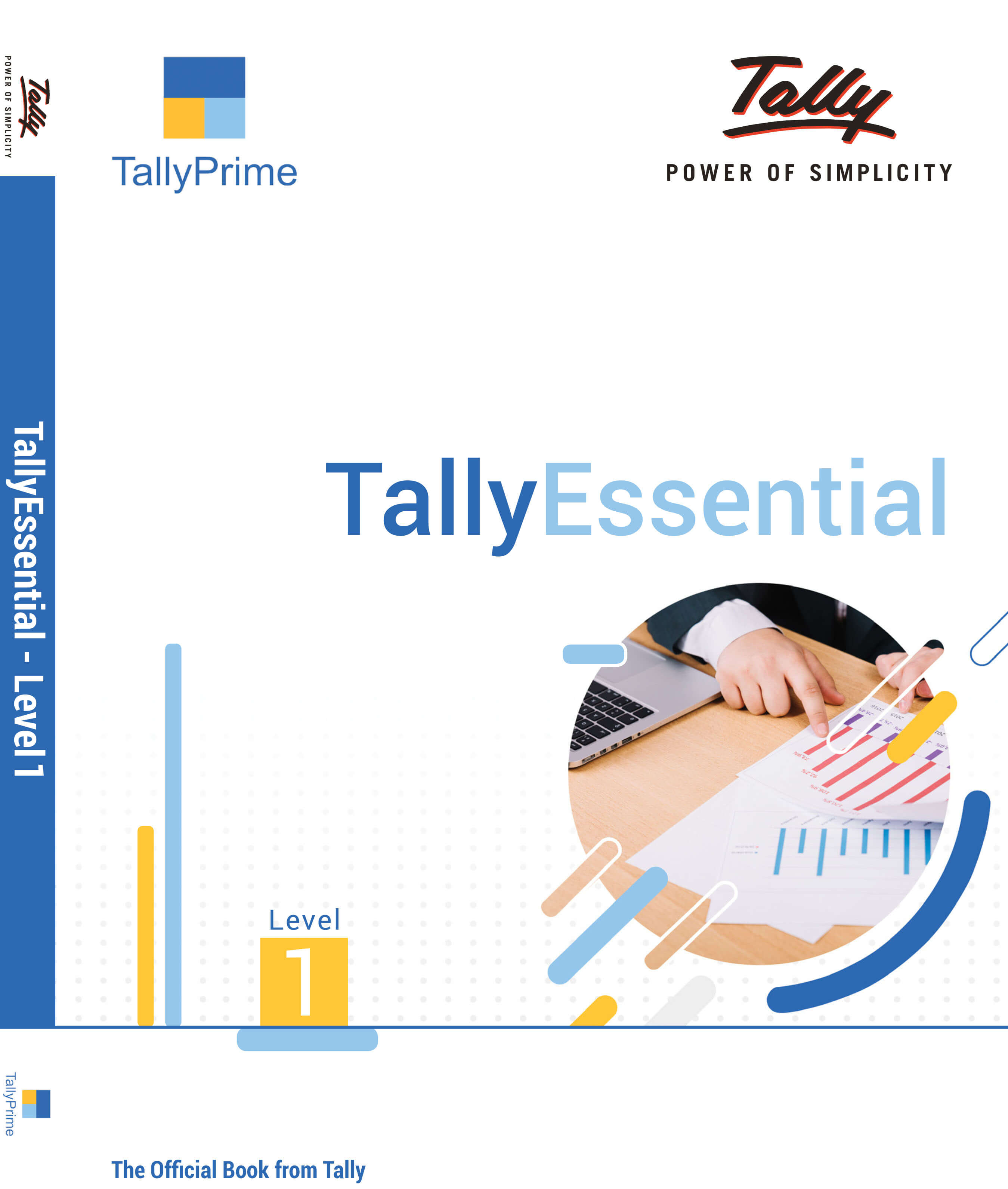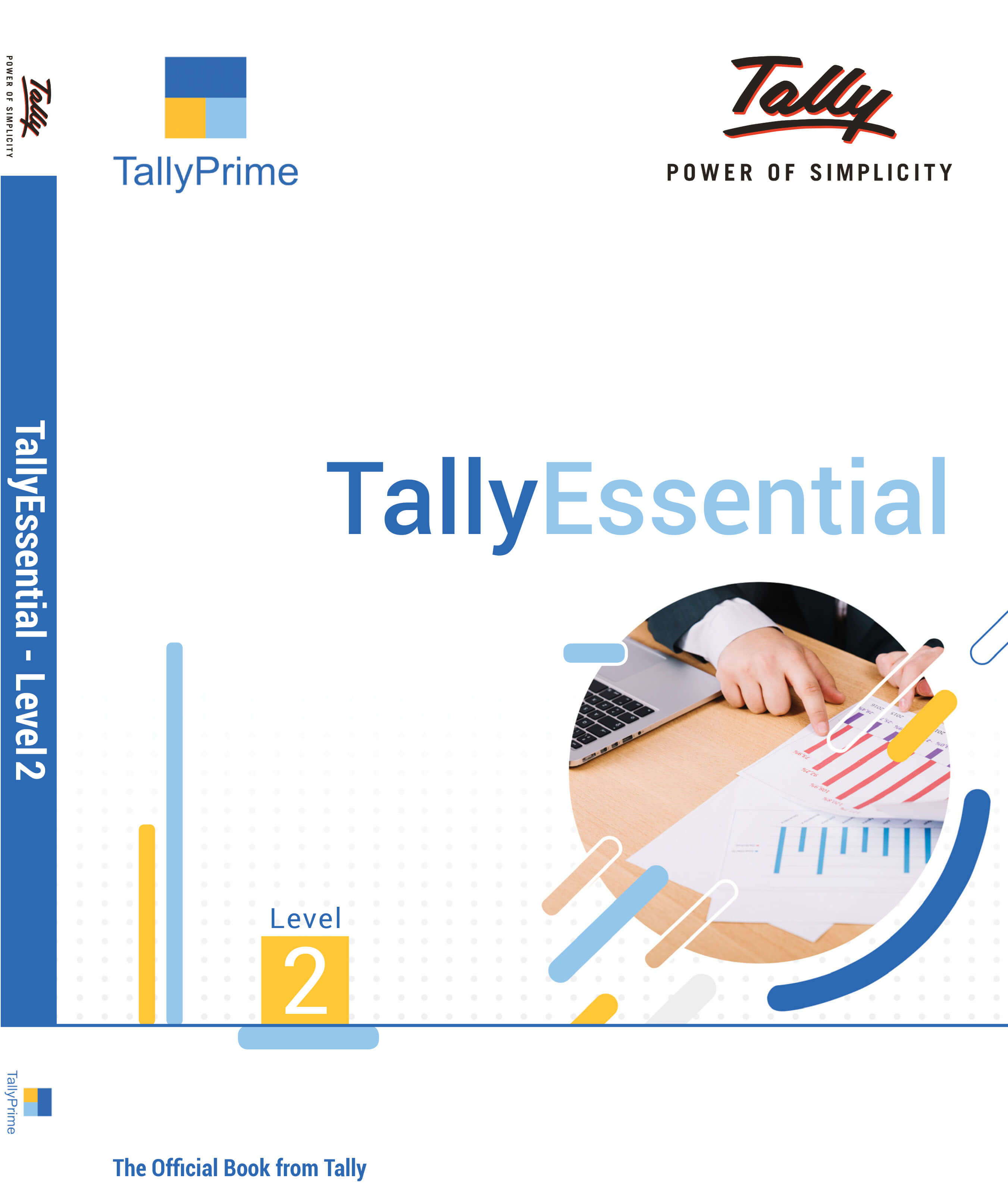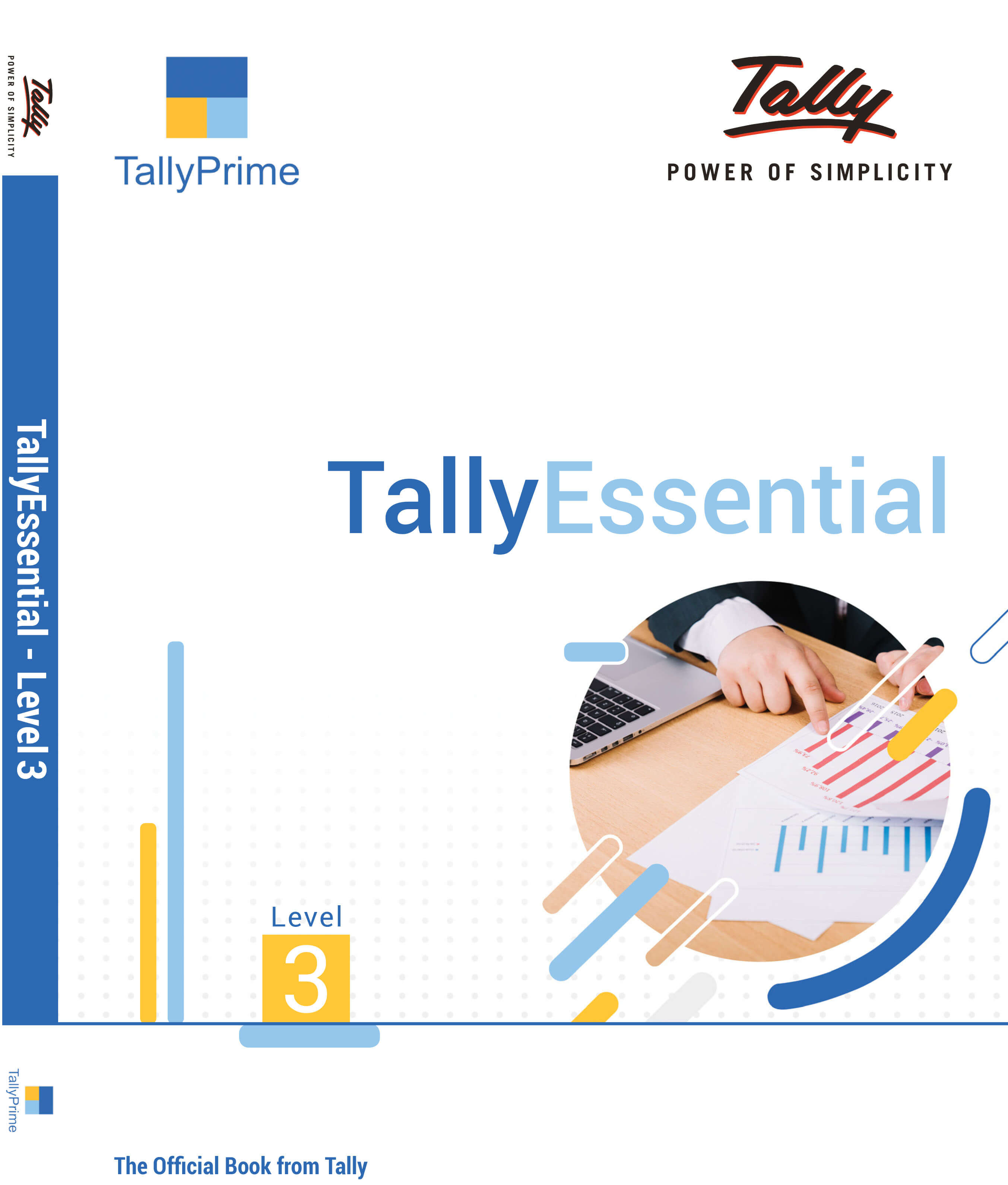TallyEssential Level 1
This book from the house of Tally, India’s leading business management software solution company, is a comprehensive book for Tally Essential Level 1 certification program. The content is created on our new product ‘TallyPrime’. The new product TallyPrime is a revolutionary product which has been created with the objectives of Simplify the Simplest, Greater Flexibility, New Look and Feel and our book also describe the same. It provides step-by-step instructions starting from download and installation, company creation, maintaining chart of accounts, recording business transactions and generation of financial reports, banking solutions and securing business data. The book is enriched with numerous real business scenarios, charts, screenshots, observations, solved illustrations and practice scenarios to help the learner experience the simplicity and the power of technology of working on TallyPrime. Upon solving these live business scenarios, the learner will be able to understand the intricacies of business operations and would be equipped to handle such transactions in the daily work environment with ease. This book is highly recommended for learners who aspire to build a successful career in Finance and Accounts or as an entrepreneur.